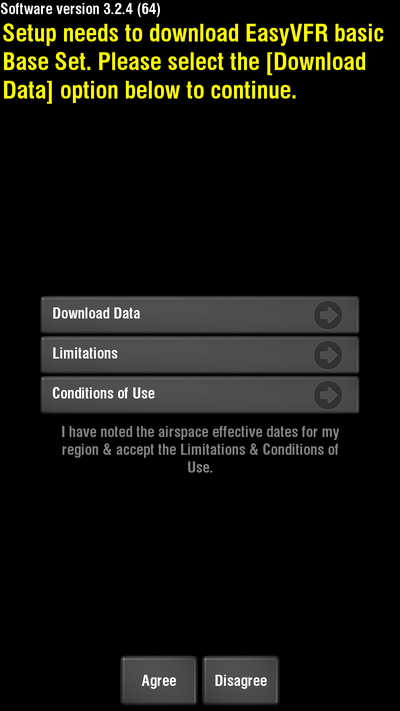- From here on it is highly recommended your device is online via WiFi to avoid potentially high data costs form your provider. Tap the Download Data button. This opens the "Download Data" screen.
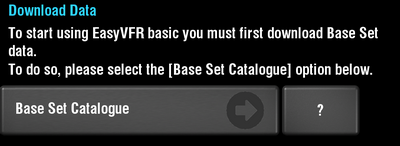 |
- Tap the Base Set Catalogue button. The Base Set includes:
- all aeronautical objects data for the Netherlands plus a 30 NM border around it,
- all airspace data for the Amsterdam FIR, and
- the "Roads & Rivers" background maps for VFR use.
After tapping Base Set Catalogue you’ll get a screen showing the different Base Sets available. In the case of EasyVFR Basic NL there is only a NL Base Set.
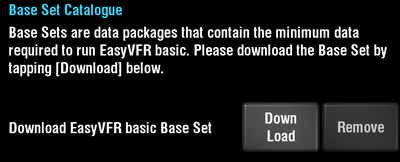 |
- Tap the Download button and the data will be downloaded. On completion press the OK button. Then press Agree to continue to the main map.
Your device now has all the required data downloaded and is ready for use.